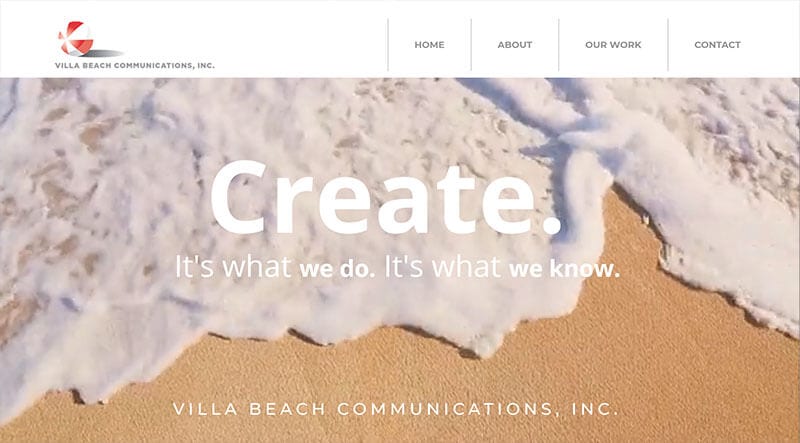If you check out Google search engine results lately, chances are that sites that use SSL (the website prefix is https:// rather than http://) are ranked higher:
Google’s initiative, “HTTPS Everywhere,” is coming more and more into force, and in July 2018, websites will not only be penalized for not using https, but will also show a “site not secure” status in the Chrome address bar.
It behooves all website owners to get a secure certificate and move their sites to https (such that it uses ssl) in order to improve secure communication, gain better search engine rankings, and improve consumer confidence in their sites. Secure certificates are no longer solely for ecommerce sites, but for every site.
Wow – what can I do to comply?
Used to be that one had to purchase both a secure certificate and a static or dedicated IP address. That’s not necessarily the case now.
Chances are, your website host provides a means of installing a free secure certificate from an entity such as “Let’s Encrypt.” You can have your website person install this, and it will solve most issues.
Many are now installing these certificates without bothering to get a static or dedicated IP. This is fine except for a small fraction of website traffic – those who are still using Windows XP (see this article).
You’ll also need to modify your hosting to redirect http requests to https, which is usually very simple to set up.
Potential issues with SSL
Unfortunately, migrations are not always straightforward. Some common scenarios can occur with migrating to SSL:
1. Website shows “some content not secure” status.
This means that although the overall site is called up using https, some resources in the website code do not. You can have someone modify the programming such that it calls the resources securely. If using WordPress, you can use a plugin to do this automatically, “SSL Insecure Content Fixer.”
2. Website slows down.
Some websites get bogged down when they use SSL. So, one might need quicker hosting (depends on the website’s resource usage) or hopefully just some quick speed optimization will do the trick. Our favorite two WordPress plugins for speed optimization are JCH Optimize and WP Super Cache – and of course there is much deeper manual optimization one can do. We also find that a small Digital Ocean droplet plus Server Pilot is a good, relatively inexpensive means of hosting a single site.
Schedule your migration
We are informing and moving customers to secure certificates as quickly as we can – with more than a hundred sites to migrate it will take some time. Please contact us to expedite your site. Most migrations are easily managed within website maintenance time allowances, if you have a maintenance arrangement with us. A few migrations may have complications requiring additional hosting options or configuration, and may incur extra cost. Contact us for more info!